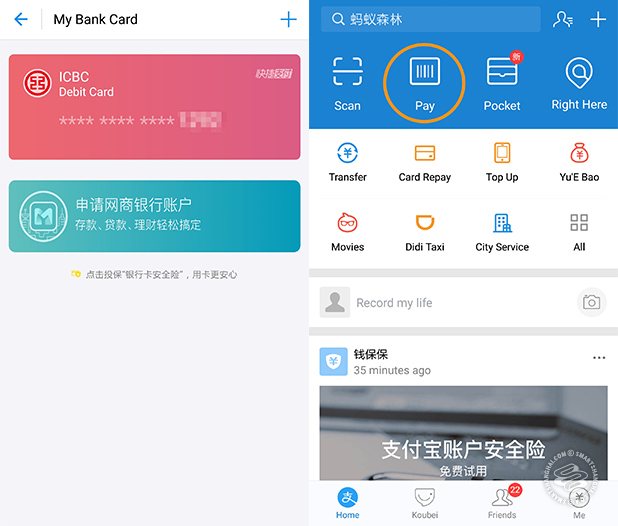With the appearence of third-party payment, shopping and paying in China become more and more convenient. Among all the third-party payers, Alipay is the most popular and secure one. It can be applied on many occasions, like taking subway or bus, shopping online and even shopping offline. As a result, learning to use Alipay become more and more important, especially for foreigners.
So how to use Alipay? Here are the steps.
- Download Alipay and sign up with your Chinese phone number. Alipay will send a text message with a confirmation code to the number, which you will have to input. Set a password on the next screen and the app will log you in automatically.
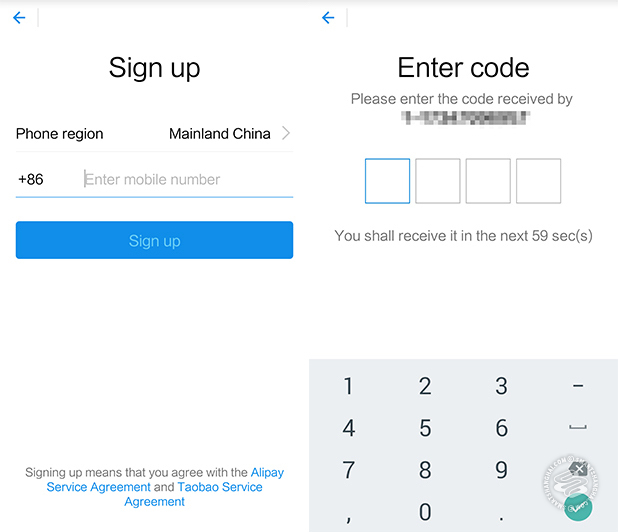
- Add a bank card. Tap “Me” on the bottom right corner, then tap “My Account”. You can see”Add Card” next to the “My Cards” box. If you have added before, it’ll display the number of cards you have. Tap it to add a debit card. Tap the plus sign to begin the process.
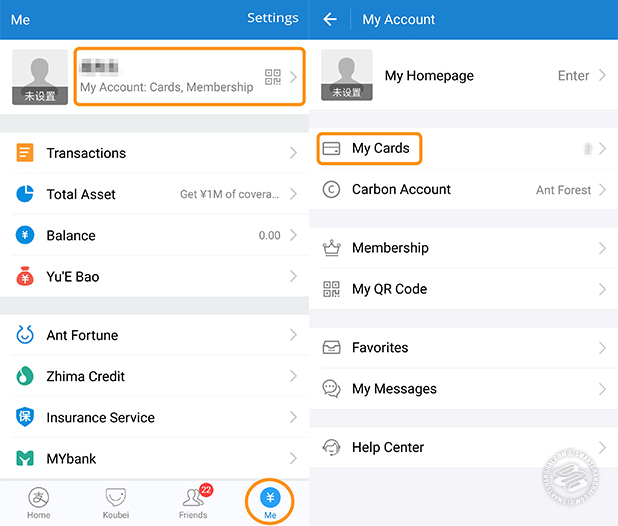
- Enter Your Bank Card Info. You’ll need to set a six digit code as your payment password, which you’ll be using this password anytime you pay online. After that you’ll enter your Chinese bank card number. Hit next, and Alipay will display the name of your bank beside “Card Type”. Fill in your name and other information.
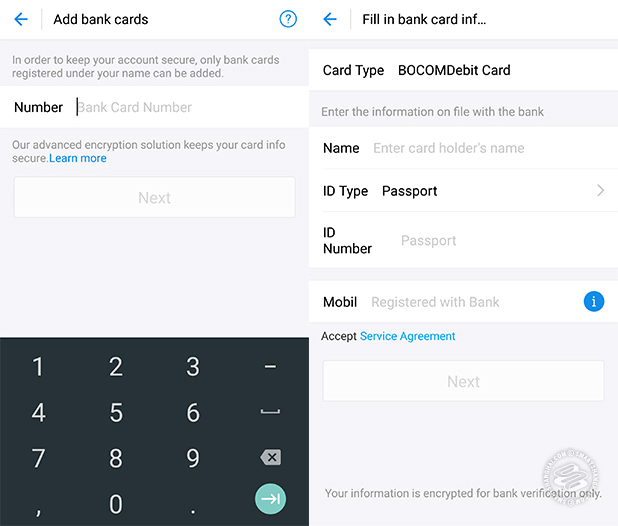
- Confirm Your phone number and other Info registered with your bank. It is quite improtant to make sure the type of ID you have selected and entered in your personal information is exactly the way you registered at the bank. If you run into any errors after completing the information, it means that your bank records are somehow different from what you have entered. Try spelling your name in all caps and make sure that you are using the same special characters and phone number that your bank has on file. Alipay will send a confirmation code to the phone number you’ve entered. Input this code to finish linking your bank card to Alipay.
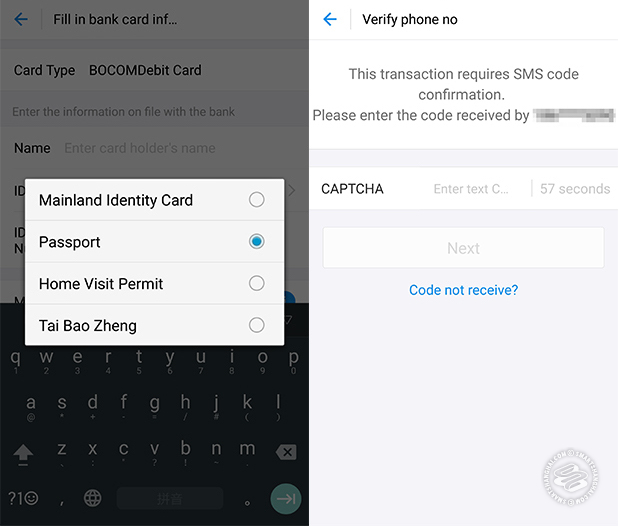
Finally, you can use Alipay for payment now!